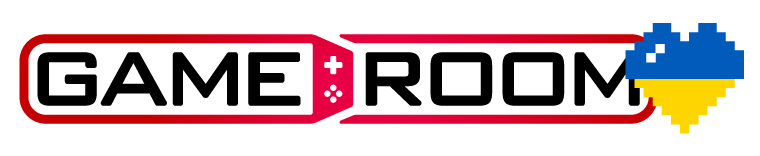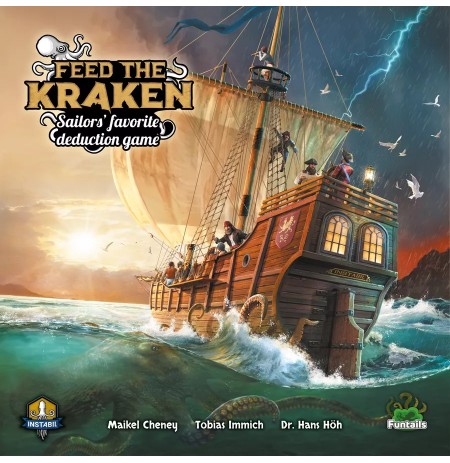When it comes to controls, Nintendo reigns supreme. The Nintendo Switch has amazing durability for a system that is already five years old and has only received minor updates to its screen and kickstand in that time. Unlike the PS5 and Xbox Series X, the Switch is portable, personal, and jam-packed with exclusives and independent titles. Because the Switch may be played at home or on the go, you may require batteries, protective cases, and other accessories that you aren't used to purchasing for a console.
Types of Nintendo Switch Controllers:
There is a wide variety of controllers; however, below are some of the best Nintendo Switch controllers:
-
Nintendo Switch Pro Controller
-
Nintendo Switch Joy-Cons
-
Hori Split Pad Pro
-
Power A Fusion Pro
-
8BitDo Arcade Stick
-
Nintendo GameCube Controller
-
8BitDo Pro 2
-
8BitDo Ultimate
Switch Controllers:
The Nintendo Switch is a very versatile console system, with several controller alternatives to fit your mood. surely, nothing tops the ease of the Joy-Con when playing in portable form, but whether playing the console on the TV or in Tabletop mode, there are a wealth of controller options on the market that can improve your experience.
Switch Pro Controllers:
The Nintendo Switch Pro Controller has a button layout identical to the Wii's Classic Controller Pro, but it has a staggering analog stick arrangement akin to the GameCube controller and Microsoft's Xbox console family, with an overall design that is quite similar to the Xbox Wireless Controller. The Nintendo Switch may be linked with up to eight Pro Controllers. Furthermore, the Pro Controller may be linked or connected to a PC for usage with PC games. In addition to near-field communication for compatibility with Nintendo's Amiibo series, the Pro Controller offers HD Rumble and motion controls. It takes around 6 hours to completely charge the controller. The Nintendo Switch Pro Controller's battery life can be extended up to 40 hours when fully charged.
Joy-Con:
Nintendo's Joy-Cons are responsible for the Switch's charm. Yes, even with Joy-Con drift in mind. They are critical to the console's operation in both docked and portable modes. You can play games with both Joy-Cons plugged into the system or wirelessly when it's docked or resting on a table. You can also share Joy-Cons with others by flipping them sideways and using them as smaller regular controllers, but we recommend having the straps nearby for a bit more to grip onto when playing this way.
Wired:
Although the wireless controllers are the usual user preference, here is why the wired controllers are a great option too:
· Wired costs around half as much as the wireless controllers.
· There are no batteries or charging requirements.
· Reduced input lag/latency compared to wireless
· Instantaneous plug-and-play connection (no sync required)