.jpg)
.jpg)
.jpg)
.jpg)
Product Specifications
Item model number:SK84
Number of keys: 84keys
Switch Type: Blue Switch/Red Switch
Connection method: wireless/bt/wired
Keyboard Type: Gaming Mechanical Keyboard
Keyboard switch brand: OUTEMU
Connection: USB2.0
Battery capacity: 2300 mAh
Anti-ghosting: full key support
Body weight: 660±20G
Product size: (320.5mm(L)* 130mm(W)* 43.5mm(H)
System support: Windows /Android /Mac
How to pair blue-tooth:
1: Turn on the B-luetooth power switch on the back
2: Short press to select one of the devices FN+(E.R.T)
3: Press and hold FN+Q (3-5 seconds) for Bt pairing, the indicator light under the Caps key flashes blue, and the blue light is off when the code is successfully paired. If the code pairing fails within 3 minutes, it will automatically exit, the keyboard sleeps, and needs to be reset. To pair, press FN+Q again (3-5 seconds).
4: After the Blu-e-tooth keyboard is connected to the device, if it is not operated for 10 seconds, the backlight will be automatically turned off, and it will go to sleep if it is not operated for 10 minutes. Click any key to wake up the original state.
packing list
1*sk84 keyboard
1* Type-C cable
1* English/Chinese manual
1*keycap Puller
1*switch Puller
1*wireless receiver
1*.Packing box
You must sign in in order to comment.



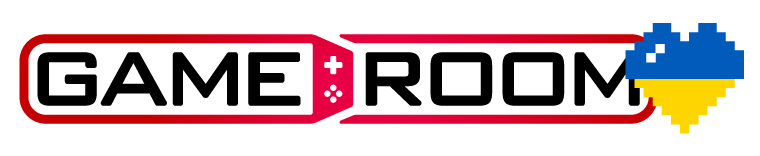





























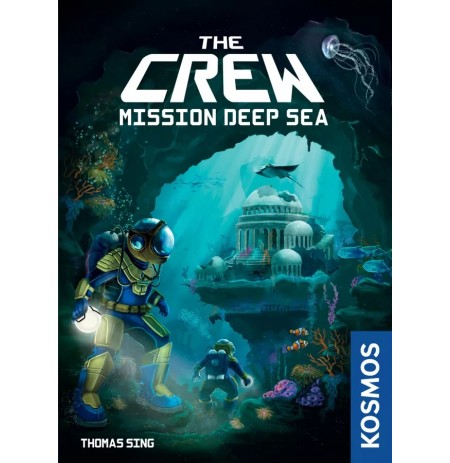
No customer reviews for the moment. Be the first!