Made by PlayStation: The only console covers made by PlayStation for PS5 that are designed to deliver the quality level you know and trust.
Easy to Use: Just remove your white PlayStation 5 console covers and click your new covers into place.
How to remove and replace the PS5™ console cover
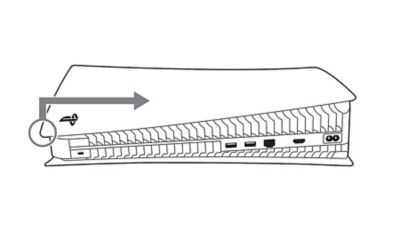
The top PS5 console cover has a PlayStation Logo.
Step 1
Turn off your PS5 console. Remove all cables and devices from your PS5 console. Wait a while for your PS5 console to cool down.
Step 2
Place your PS5 console on a flat surface with a protective covering and remove the base.
Step 3
Position your PS5 console so that the PS logo is facing up and the power button is facing away from you.
Step 4
Grip the bottom left corner of the cover and remove it by slightly pulling up and to your right. The cover lifts away.
Step 5
Attach the new top cover by sliding it on from right to left. You'll hear a click when the cover is secured.
Step 6
Connect the AC power cord, cables and base, and then turn on the power. Or, to attach a new bottom cover, follow the steps below.
the steps below.
The bottom PS5 console cover doesn't have a PlayStation Logo.
Step 1
Turn off your PS5 console. Then remove all cables and devices from your PS5 console. Wait a while for your PS5 console to cool down.
Step 2
Place your PS5 console on a flat surface with a protective covering and remove the base.
Step 3
Position your PS5 console so that the PS logo is facing down and the power button is facing towards you.
Step 4
Grip the top left corner of the cover and remove it by slightly pulling up and to your right. The cover lifts away.
Step 5
Attach the new bottom cover by sliding it on from right to left. You'll hear a click when the cover is secured.
Step 6
Connect the AC power cord, cables and base, and then turn on the power.
| Ražotājs |
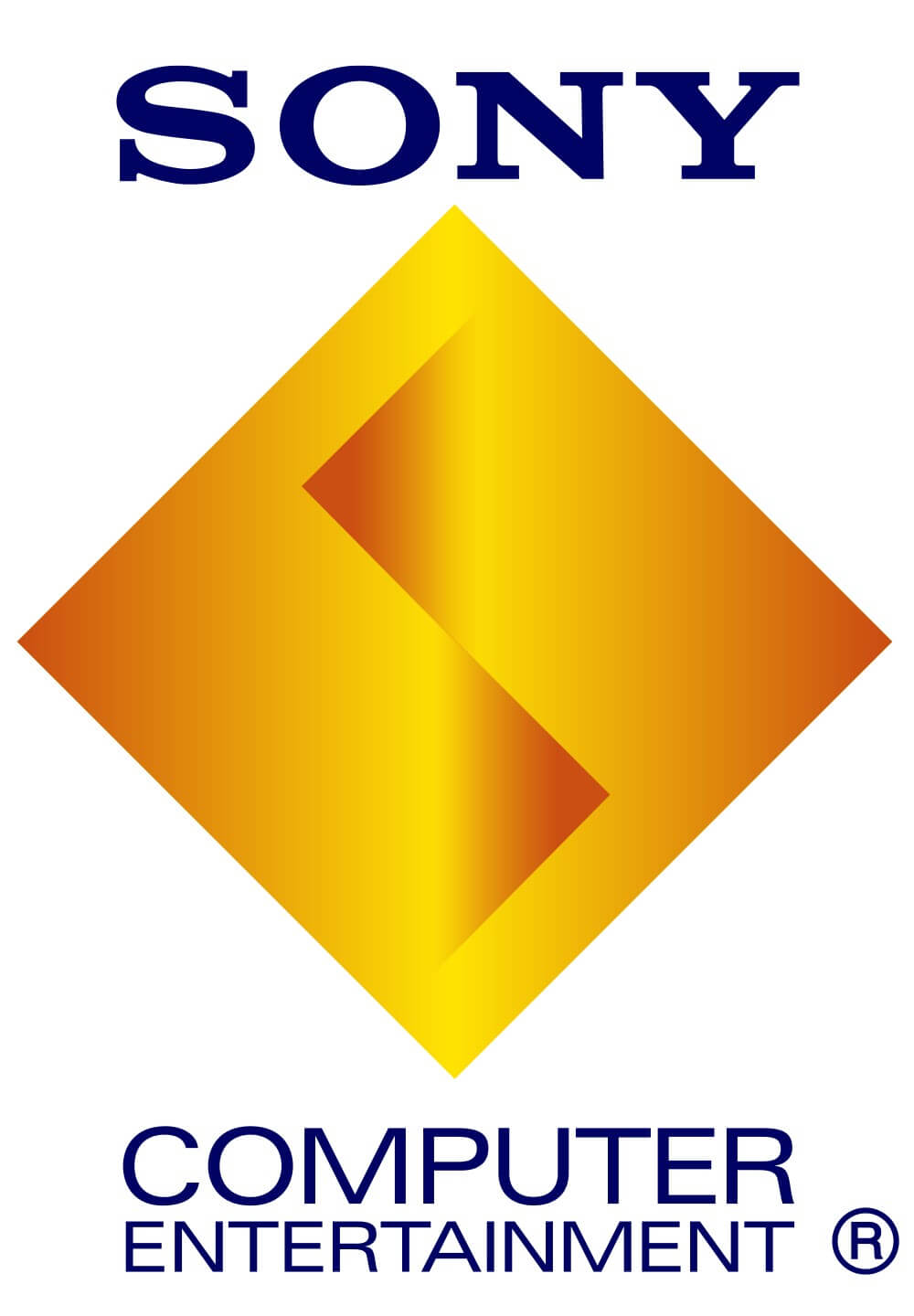
|
| Garantija | Fiziniams asmenims garantija galioja 24 mėn, juridiniams asmenims 12 mėn. |
| Spalva | Chrome Pearl |
| Suderinama | PS5 Slim - Disk Driver Version Only |
Norėdami komentuoti, turite būti prisijungę.



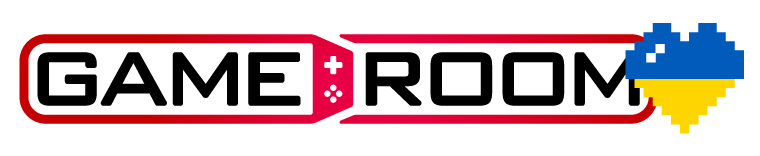





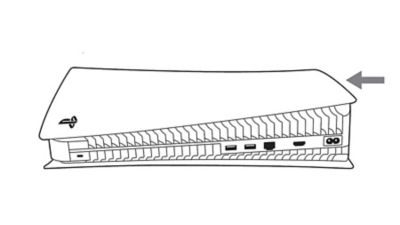
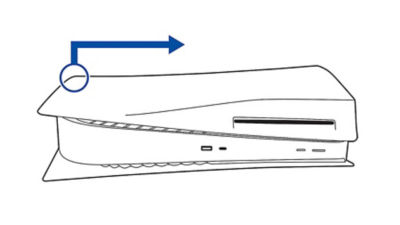
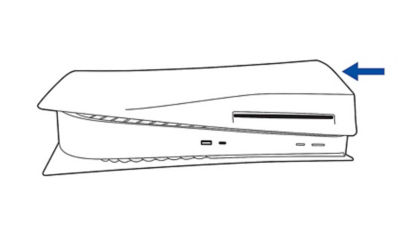


















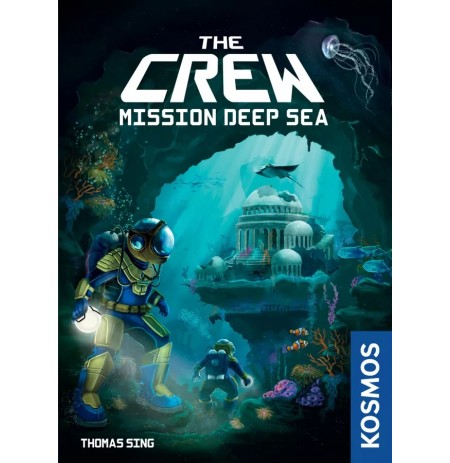

Komentarų kol kas nėra. Būk pirmas!